How to Make Money with Keyword Research
What is keyword research and why is it important?
Keyword research is not only an important part of internet marketing but it’s also one of the most complicated aspects. Understanding how to do keyword research is vital if you want to take your business to the next level. Keywords can be used in many different ways to help increase traffic and conversions on your website.
Firstly, you need to know what keywords are – they are words or phrases that users type into search engines in order to find what they are looking for online.
For instance, if you are selling baby clothes you may want to try using the keyword ‘baby clothes’ or ‘newborn clothes’ or ‘unisex clothing’ so that when people do a search for those things, your online shop comes up in the search results.
Keyword research is one of the most important steps to take before any major keyword-targeted campaign. When choosing the keywords for your campaign, you should think about what words would be targeted by people who are looking for your products or services. Keyword research tools can help you to find ideas and statistics that will help guide your decision-making process.
What tools should you use for keyword research?
If you have a business, you have a goal in mind. Whatever the goal is, you need to come up with a plan on how to get there quicker and easier. One of these plans includes research. Keyword research is an essential part when it comes to online marketing when you want to rank higher on search engine for certain keywords.
There are many keyword research tools that can be used in order to find the most profitable keywords. In this article, we will look at some tools that you can use.
Google AdWords Keyword Planner
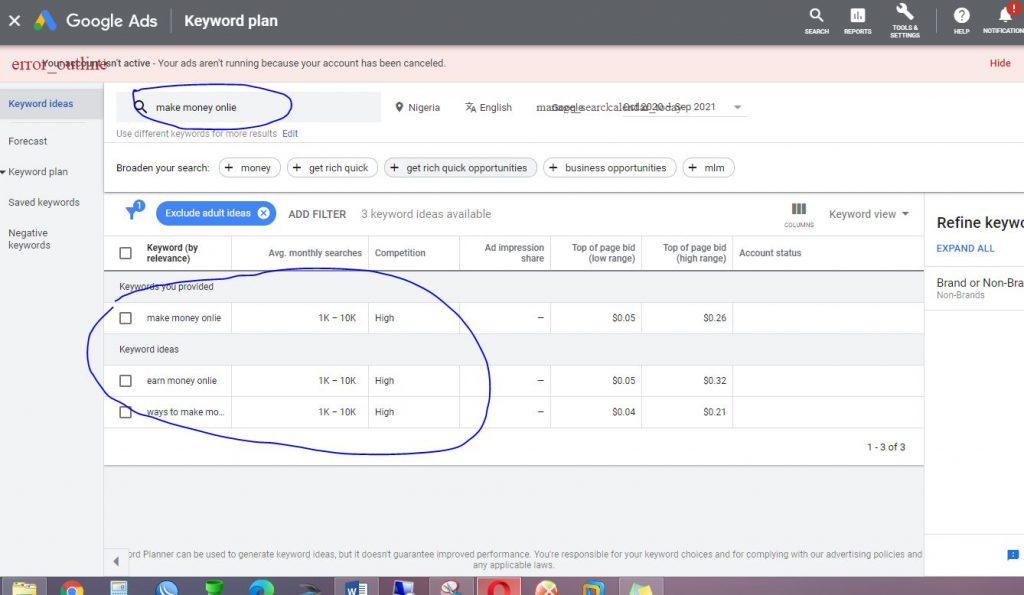
Google’s Keyword Planner is one of the best tools for keyword research. There are many things you can do with it. It will give you a list of keywords based on your search criteria, and what they are worth. It will also give you the competition and the search volume.
Google Ads Keyword Planner is a keyword research tool created for Google Ads customers. You may use Keyword Planner to research and find keywords connected to your brand, as well as obtain estimations of Google keyword search volumes and how competitive the phrases are.
Is the keyword tool in Google Ads free?
Anyone with a Google Ads account can use Google Ads Keyword Planner (formerly Google AdWords) for SEO keyword research for free.
Pay-per-click advertisements with Google Ads, on the other hand, have a cost. Users can create Google Advertisements campaigns for search, display, or video ads with automated bidding for certain keywords.
You’ll pay Google every time a customer clicks on a link associated with the campaign while it’s live.
How can you get free Google keywords?
Create or sign in to a Google account and go to https://ads.google.com/ to utilize Google Ads Keyword Planner for free. Log in to a Google Analytics account that is linked to your website for the best results.
By default, your account will be in Smart Mode, but you can change it to Expert Mode by clicking the little link on the setup page. If you forget to switch the first time, you can do it by clicking the Tools icon on the right-hand side once you’ve signed in.
You must complete your account setup by inputting your URL and major services, creating a campaign, and providing your billing information once you have signed in. Pause your campaigns to utilize the Google Ads Keyword Planner for free.
After you’ve logged in and set up your account, go to the Tools and Settings menu icon and select Keyword Planner. Follow the Discover New Keywords page if you’re just getting started. The Discover New Keywords wizard will guide you through the process of entering your domain name and a few basic introductory keywords or subjects.
Google will recommend related keywords in addition to your initial keywords. Click “Add keyword” after selecting the keywords you want to use. You can make many lists for different categories, product lines, or service lines if you want.
What data does the Google Ads Keyword Planner offer?
Keyword Planner displays the average monthly Google searches, competition, and anticipated bidding range for each keyword.
Google Keywords search volumes are grouped into monthly search ranges such as 10-100, 1k-10k, or 10k-100k, rather than an exact figure. The competition is graded on a scale of 0 to 100 and is given a ranking (Low, Medium, or High).
Other data such as ad impression share, organic impression share, and organic average position will be available if you choose to conduct a campaign. Google will also provide you with click and cost performance projections.
Is it true that Google charges for keywords?
It’s free to save keywords to your Google Ads Keyword Planner. However, in order to open a Google Ads account, Google will need your billing information because you will need to pay to run any keyword advertising.
Keyword Research in Google Ads Has Its Limits
While Google Ads is a fantastic tool for basic keyword research, it has a few flaws. The offered search volumes are rather broad, and the only way to get more precise figures is to run a campaign.
There are also keyword restrictions, and Google does not give past search data. Of course, the Keyword Planner tool’s primary goal is to serve as a sales tool and partner to running Google Ads campaigns, thus the user experience will always be geared toward creating paid ads.
As a result, creating and using a Google Ads account exclusively for free keyword research might be time-consuming.
Another keyword research tool may be better for you if you’re doing keyword research for something other than Google Ads campaigns.
Google Trends
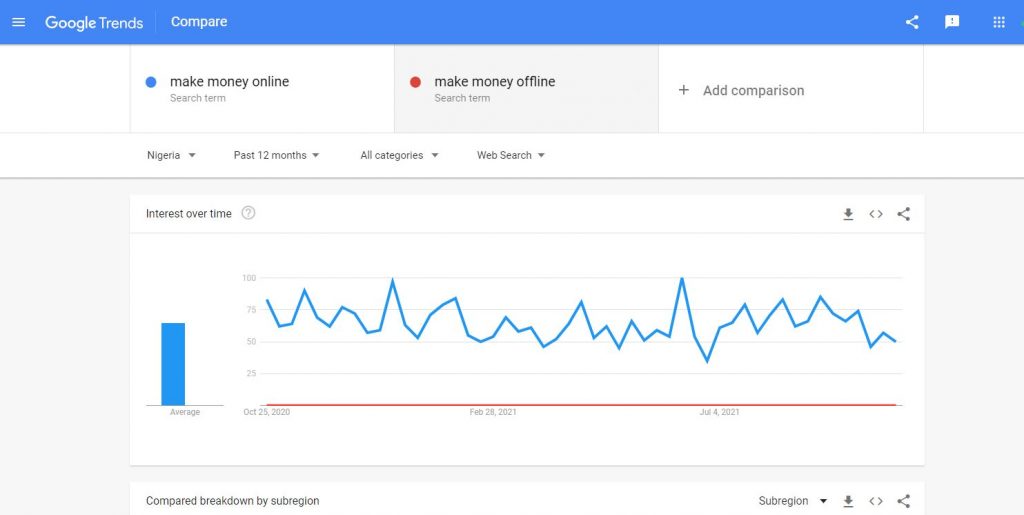
Google Trends is another tool that you can use in order to do keyword research. You can use this tool to see what people are searching for based on search terms. You can also look at the search volume. It can also tell you what is trending on Google. You can also use it to find the most popular searches in your country.
It is a Google website that evaluates the popularity of the most common search queries in Google Search across multiple countries and languages. When comparing the search volume of different searches over time, the website makes use of graphs.
Google Insights for Search, a more complex and refined service that displays search trends data, was launched on August 5, 2008, by the search engine giant. Google Trends was created on September 27, 2012, when Google Insights for Search was integrated with it.
Google Trends also allows users to analyze the relative search volume of searches between two or more phrases using the search volume comparison feature.
Initially, Google did not update Google Trends on a regular basis. This was a mistake. During the month of March 2007, internet bloggers observed that Google had not added any new data since November 2006, and Google Trends was updated within a week of their discovery. In the period between March and July 30, Google did not update Trends, and only when it was blogged about again. In its most recent update, Google claims to be “updating the information supplied by Google Trends on a daily basis; Hot Trends is updated on an hourly basis.”
Google Suggest Search
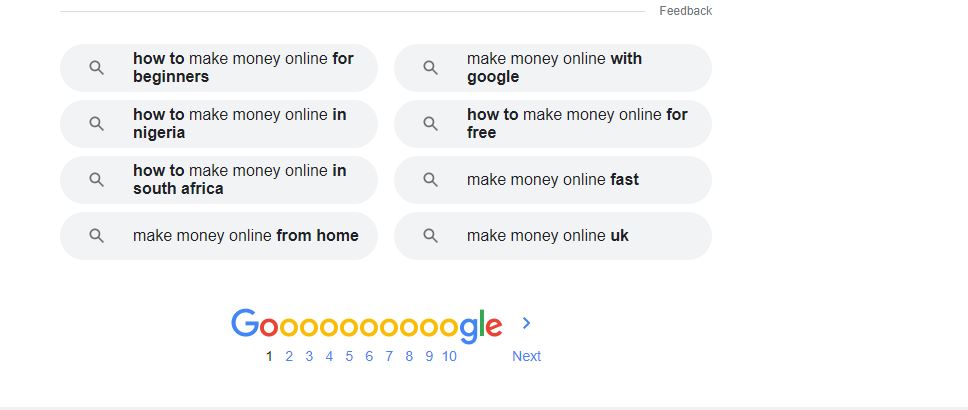
Google Suggest search is a good tool for keyword research. You type a keyword in the bar and it shows you all the possible words that you can type in. You can use this tool to see what the top search terms are. You can use this to find your niche.
Google’s Keyword Tool

Google’s Keyword Tool is a tool you can use to find the top keywords for your niche. You can find the top keywords by industry and location. This is a great tool to use to find long-tail keywords.
Keyword Tool is a free online keyword research tool that generates hundreds of suitable long-tail keywords for any topic using Google Autocomplete.
Google Autocomplete is a Google Search function. Its goal is to make Google searches more efficient for users.
The search words that Google Autocomplete suggests are chosen depending on a variety of variables. One of them is the number of times users have searched for a specific term in the past.
Keyword Tool is a tool that assists you in using Google Suggest for keyword research. It extracts Google keyword recommendations and displays them in a user-friendly interface.
Keyword Tool prepends and appends the search term you select with different letters and numbers, then enters it into the Google search box and pulls out long-tail keyword recommendations. The best part is that it all happens in a fraction of a second!
You can use Keyword Tool to select a specific Google domain from a list of 192 supported domains and one of 83 languages to generate keyword ideas.
Keyword Tool’s free version can create 750+ keywords from Google autocomplete in seconds.
Ubersuggest keyword research

Ubersuggest is a free online tool that may help you come up with new keyword suggestions for your content marketing plan. UberSuggest has the resources to help you succeed, whether you’re producing blog posts or trying to replicate your competitor’s success.
It can be used to boost your website’s SEO (Search Engine Optimization) ranks.
On UberSuggest, the first page you see will include a search bar and a location drop-down option next to it. Make sure you’ve chosen the relevant country for your search, which is most likely the one where your company works. If you work for a major corporation that operates in numerous countries, make sure to adjust this.
You’ll now have access to a wealth of data on the phrase, including Search Volume, SEO and SEM (Search Engine Marketing) difficulties, and CPC.
Scroll down to view a more detailed breakdown of the traffic, including the volume split between mobile and desktop users and the number of clicks attributed to SEO results versus SEM results.
All of this knowledge is only beneficial if it is put to use. For example, if 90% of your consumers view your website on their mobile devices and your site isn’t mobile-friendly, you know this is an area where you can improve your customers’ experience.
Additionally, UberSuggest will estimate the number of backlinks (other websites linked to your website) required to rank in the top ten search engine results.
Keyword Suggestions Use keyword suggestions to find terms that are similar to the one you were looking for.
You can grab the largest, most relevant audience possible by using a range of keywords depending on the information provided here. To give you more alternatives, you can divide down the concepts into categories like Related, Questions, Prepositions, and Comparisons.
The “PD” and “SD” columns indicate the amount of competition for each keyword. This is not something to be overlooked. It’s occasionally a good idea to ignore keywords with a lot of competition and instead concentrate on terms with a lower search volume but lower competition. You’ll have better access to a smaller audience rather than less access to a larger audience if you do it this way.
Making modifications to your SEO approach like this might result in significant changes in the amount of traffic you receive over time, so it’s worth looking for less competitive search phrases in your keyword suggestions.
Content Concepts
The Content Ideas area is an excellent approach to stay ahead of the competition while also improving your SEO rankings.
This section will show you the types of blogs or social media postings relevant to your keyword that people are reading. You can check how many shares they’ve gotten on various platforms, how many backlinks they have, and how much traffic they’re getting.
If you’re having trouble coming up with content ideas for your website, this tool will be quite helpful. It enables you to determine exactly what types of content your clients are looking for now, as well as how well your competitors are doing.
All you have to do now is improve on the content that your clients currently have and ensure that your postings are as optimized as possible.
This can be accomplished by:
- Include popular and effective keywords: This will help you reach the largest possible audience.
- Have the proper amount of backlinks. This leads to a higher Domain Score.
- Maintain the relevance of your content. You don’t want your website to attract uninterested visitors. Especially if you’re also operating a search engine marketing campaign.
Your rankings will improve over time, and you’ll see an increase in visitors to your website.
We’ll look at the Traffic Analyser for domains now that we’ve covered the Keyword analytical tools. www.neilpatel.com will be my domain name.
You can see how the website is performing in terms of its overall Domain Score, Keywords, and Backlinks at the top of the page. This website receives over 3.6 million visitors every month from organic traffic, as shown.
If this were your competitor’s website, you could use the tools below to figure out exactly which pages and keywords they’re using to produce so much traffic, and then replicate it on your own site because you know this material drives a lot of traffic.
On UberSuggest, a screenshot shows information on www.neilpatel.com as a domain name. Organic Keywords, Organic Monthly Traffic, Domain Score, and Backlinks are all factors to consider.
Top Sites
When it comes to SEO, this tool is a gold mine for seeing exactly what material your competitors are ranking for.
It displays their most popular blogs, as well as the number of monthly visits and social media shares they receive. This will provide you with numerous options for what types of material to upload and what types of content to avoid.
The Keyword Analyzer shows you which keywords a domain targets and how many monthly searches they receive. You can take advantage of this once more and be quite specific about the terms you want to target.
Screenshot of the top pages for Neil Patel’s website www.neilpatel.com in terms of search engine optimization ranking.
Examination of the Location
When it comes to analyzing the performance of your website, a site audit is a vital tool. It will analyze any problems your website may be having with SEO traffic generation and make recommendations on what to work on first, depending on which adjustments would result in the most traffic rise.
You’ll get data on your website’s speed as well as other factors that influence your SEO score. With this information, you can verify that you aren’t unintentionally discouraging people from visiting your website.
Use this audit once a month to stay on top of any potential SEO mistakes.
A site audit for www.neilpatel.com is displayed in this screenshot. Health Check, Speed Check, Critical Errors, and Recommendations are just a few of the features available.
You can understand why UberSuggest is such a significant asset when it comes to enhancing your website’s SEO rankings now that you’ve seen how many free analytical tools you have access to when you use it.
When making modifications to your website, use this page as a guide. You want to make sure that any changes you make to your website’s rankings, whether you’re writing a new blog or altering a “About Us” page.
Other websites, such as UberSuggest, will provide you with similar information for a fee. This is why we propose that you start with UberSuggest and then move on to premium services if you need additional information.
Relationship between ranking on page 1 and making money on search engine
Do you know the most searched keywords on Google? You might be surprised to find out that if you rank for those keywords, you’ll make a lot of money. This article will show you how to research these keywords and create a plan to rank high in Google’s search engine results pages (SERPS).
I’m sure you’ve heard people say “Google only looks at the first few words and pictures”. That’s not true.
Where to Make Money with Keyword Research
1. Amazon Affiliates
-EXAMPLE: Purchase a domain around a commonly searched “How To” phrase. Such as ‘How to use rice cooker”. Purchase a domain, such as HowToUseRiceCooker dot com. Create blog posts about rice cooker recipes, best rice cooker reviews, etc. Funnel all traffic to Amazon Affiliate links to the top-rated “rice cookers” and earn commission from every sale.
2. Google AdSense
-EXAMPLE: Purchase a domain around a common searched keyword that has a HIGH CPC in Google Ads (such as “lawyer” — $20+ CPC for most keywords containing that keyword). When people come to your site and click the Google AdSense banners, you will earn money!
3. Lead Generation
-EXAMPLE: Use that same lawyer domain and place a lead capture form (name and email) on the homepage for a “FREE consultation from a lawyer”. Say you have LosAngelesLawyer dot com, you can sell these leads to ANY Los Angeles lawyer for TOP $$$!
READ ALSO:
HOW TO UNDERSTAND THE GOLD MARKET?
4. eCommerce / Dropshipping
-EXAMPLE: Buy a domain of a keyword that directly relates to a hot selling product. Set up a free WooCommerce store on your WordPress website. Create product listings based on a minimal 2x pricing of products you find on Aliexpress (EX: $5 on Aliexpress, sell on your shop for $10 minimum). When you make a sale, dropship the item via Aliexpress to your customer. As your sales grow, buy the items in bulk from Alibaba for a better profit margin.
5. Selling Guest Posts and Advertising Space (i.e. banners)
-EXAMPLE: Build a blog in a unique niche that would draw many advertisers and other bloggers to your site. These sites take the most time, but can pay the biggest dividends. If you are a master of a niche, start a blog with a highly searched keyword today. Gardening, World of Warcraft, Affiliate Marketing…
Conclusion
You can Make Money with Keyword Research skill. IF you put in the effort and make use of all the tools for keyword research availbale.









